 According to a recent study released by Consumer Reports, 3.1 million American Consumers were victims of smart phone theft in 2013, nearly double the number projected in 2012. The survey also found that nearly 1.4 million smart phones were lost and never recovered.
According to a recent study released by Consumer Reports, 3.1 million American Consumers were victims of smart phone theft in 2013, nearly double the number projected in 2012. The survey also found that nearly 1.4 million smart phones were lost and never recovered.
Losing a phone would be a complete disaster for most users as they tend to keep almost all of their personal information on their devices. Photos, music, contacts, email accounts, social networks, shopping, banking apps the list goes on and on, and all of this information can be easily accessed through a smart phone.
Despite the fact that smart phones are instant portals into our personal lives, the Consumer Reports survey found that many users are still not protecting themselves sufficiently. This infographic from Consumer Reports shows the levels of security (or lack thereof) that smart phone users are utilizing.
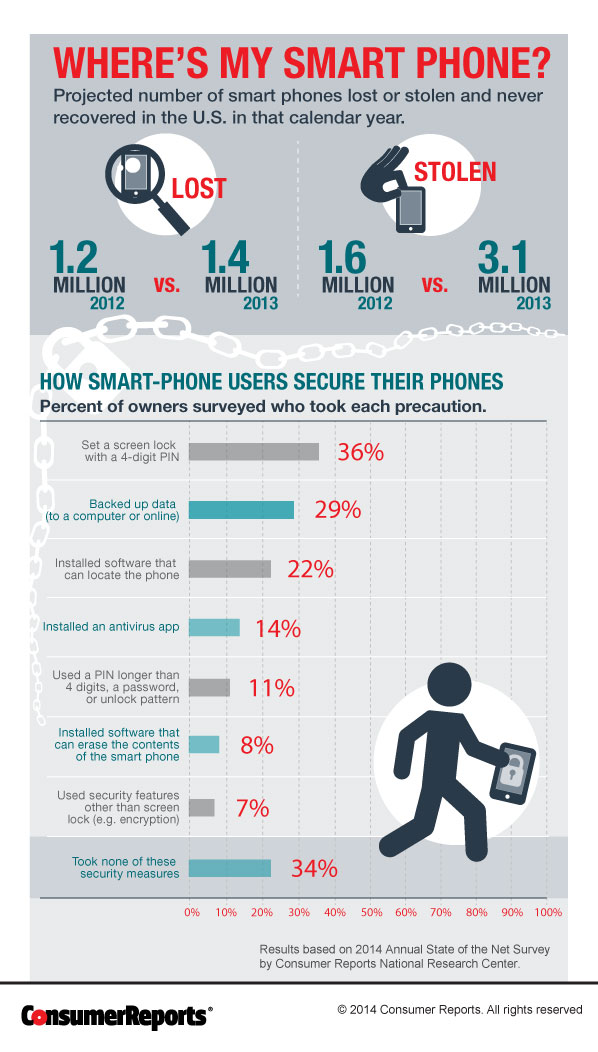
Currently there is legislature being pursued such as the Smartphone Theft Prevention Act, introduced by House Rep. Jose Serrano (D-NY) and in the senate by Sen. Amy Klobuchar (D - Minn.) that would require all mobile phones sold in the U.S. to include a "kill switch" that would remotely erase all data and render the phone useless if stolen. However, this legislation is running into several roadblocks so it could be some time before this is even a possibility.
So for now it is vitally important that the user is taking the right steps to insure that their phone is secure, and has the proper safeguards in place if it were stolen.
With that said here are some quick steps you can take now to make sure your phone is secure.
Staying Secure
- Turn on the "Find My Phone" Setting
All smartphones now offer a "find my phone" feature but this will only help you if you have it turned on. Here are the steps on how to turn on this setting for iPhone, Android, Blackberry and Windows Phone. - Use a Password Protected Lock Screen
This is just common knowledge, use a password with your lock screen! This drastically increases your security. Make sure this pass code is unique and avoid using passwords like 1234, 0000, 1111, 9999 ect. If possible use an alphanumeric password and try to change your password regularly if you can. - Back up your Phone
Make sure you are backing up your device. Whenever you plug your phone into your computer it is usually backed up automatically, so be sure to do this regularly. Not only will it protect you if your phone is stolen but it will also make replacing a broken phone much easier. - Install an antivirus app
This is more recent but smart phone viruses have been increasing substantially over the past few years. Android phones are more vulnerable to these viruses due to the open source app store. Most of the time these viruses come from app downloads, so make sure you check out the app before you download it. McAfee, AVG and Lookout are available on both the iOS App Store and Google Play store so be sure to check those out for some virus protection. - Update your Software
Software updates are vital for all devices be it your phone or desktop or laptop. They fix issues, close up security loopholes and increase your devices performance. Most manufacturers allow you to set your phone to automatically check for updates, so make sure this box is checked on your phone and stay up to date!
Written By: Sam Watkinson
To learn more about staying secure check out our free cloud report here!

Leave a comment!
You must be logged in to post a comment.